In Switzerland, you have to pay wealth tax and income tax on your investment. While you have to pay wealth tax on your whole account, you only have to pay income tax on dividends.
This is a step-by-step guide to declaring your Inyova portfolio for your taxes. You can watch the video or read the article below.
Download your Inyova tax statement
This article shows you where to find your tax statement. The second page of the document contains all the information you need. Here you can find more information about the other pages of the statement.
Can you use eTax or not?
Once you have downloaded your tax statement, you can check whether you can use eTax. eTax allows you to simply upload your Inyova tax statement in order to declare your portfolio. However, this is not possible in every Swiss canton. In the following map, you can see in green which cantons have eTax enabled.
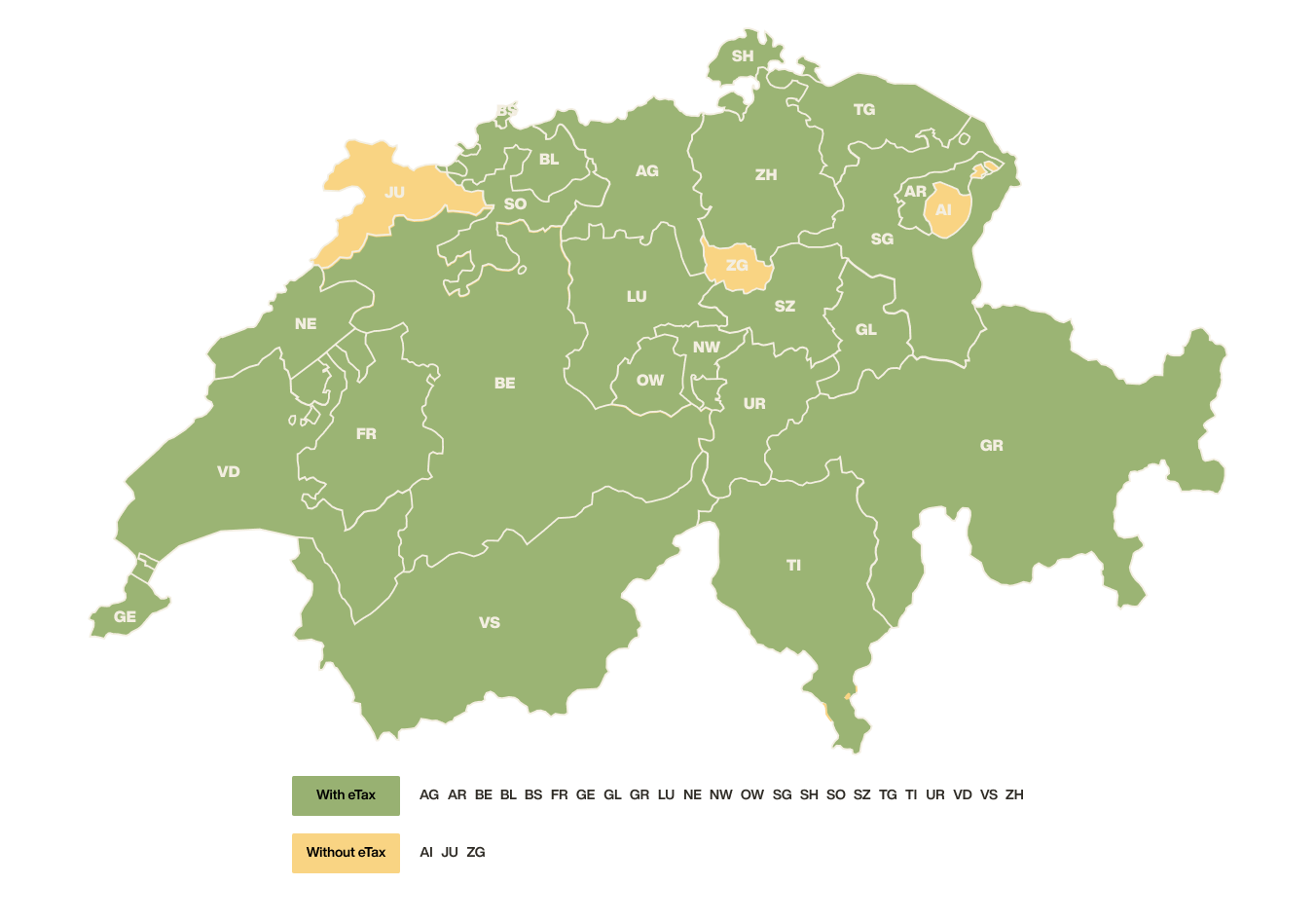
You can use eTax
If eTax is an option for you, simply look for the “Wertschriften” (securities) section of your tax report. Here, you can upload the Inyova tax statement as part of your eTax report with one click.
Once you have uploaded the statement, you may be asked whether you want to transfer the respective values to the DA-1 form. This is usually only relevant for a portfolio with a value over CHF 400’000, so, in most cases, you do not have to transfer the values to the form. You can find more information on the DA-1 form here.
You cannot use eTax
If using eTax is not an option for you, you can also declare your Inyova portfolio as usual digitally or even in paper form. As your tax report might be in German or French, here are the titles you will be looking for. Please be aware that the wording might differ from canton to canton.
- Securities list: “Wertschriftenverzeichnis” or “état des titres”
- Deposit/Tax directory: “Dépôt/Steuerverzeichnis” or “dépôt/répertoire fiscal”
Go to the “Securities” section of your tax report. First, enter your account information. You can find your IBAN on the third page, and the account number on the upper left part of the fourth page of your Inyova tax statement. If you have kids accounts, your tax statement is aggregated for all accounts, you only need to declare the IBAN and account number of the main account.
Now you can enter your portfolio values in your tax report. On the second page of your Inyova tax statement, you will see three lines. Simply use the values found in the third row (in white). You can insert these values in your tax report under the heading "Wertschriften" in the category "Depot/Steuerverzeichnis". The values in the other rows are only needed if the so-called DA-1 form is relevant for you. This is usually only the case for portfolios with a value over CHF 400,000. You can find more information on the DA-1 form here.
Once you have transferred the values accordingly, there is nothing else for you to do. You have successfully declared your Inyova portfolio!